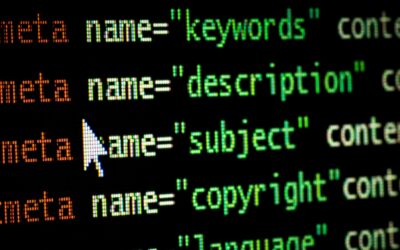Understanding Google My Business
Google My Business is a crucial tool for increasing the visibility of your business online, particularly in local searches. By managing your business profile effectively, you can improve your local SEO.
Definition and Purpose
Google My Business is a free tool provided by Google to help businesses manage their online presence. It allows you to create a profile that appears when customers search for your business on Google Search and Maps. Your business profile includes essential information such as your address, phone number, website, and operating hours.
A verified Google My Business profile boosts credibility. You can also add photos, post updates, and respond to reviews. These features make your business more attractive to potential customers. Having control over this information ensures accuracy and helps you maintain a professional online image.
Importance in Local SEO
Local SEO refers to the practices that help local businesses appear in search results when users search for services nearby. Google My Business plays a key role in this. When your profile is optimized, it increases your chances of appearing in the Local Pack, which is the section of search results showing local businesses.
To maximize local SEO benefits, ensure your business information is complete and accurate. Use keywords relevant to your business in your profile. Collecting and responding to customer reviews also boosts your ranking. Regularly updating your profile with posts and offers keeps it fresh and engaging for users.
By maintaining an active Google My Business profile, you improve your visibility in local searches. This attracts more customers and helps your business stand out in a competitive market.
Setting Up Your Google My Business Page
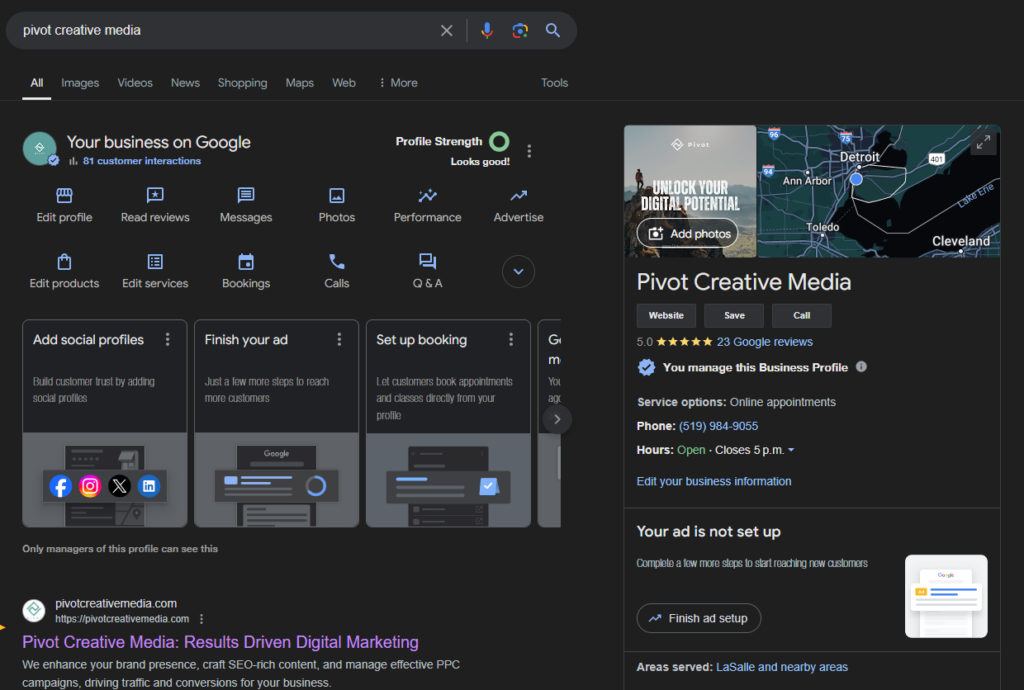
Setting up a Google My Business page involves creating a Google account, claiming your business, and completing the verification process. These steps help ensure that your business information is accurate and easy for customers to find.
Creating a Google Account
First, you need a Google account. If you don’t already have one, you can create an account by going to Google’s sign-up page. Provide your name, desired email address, and a secure password.
Once your Google account is ready, you can use it to manage your business profile. This will allow you to update your business name, phone number, and other essential details on the Google My Business page.
Claiming Your Business
Next, you need to claim your business. Go to the Google My Business website and log in with your Google account. Search for your business name to see if it is already listed.
If your business appears, click “Claim this business” and follow the on-screen instructions. If not, you can add your business by entering details such as business name, address, and phone number.
Verification Process
After claiming your business, you need to complete the verification process to prove ownership. Google offers several verification methods, but the most common is by postcard.
Google will send a verification code on a postcard to your business address within a few days. Once you receive the postcard, log in to Google My Business and enter the code to verify your business.
Alternatively, some businesses may be eligible for phone or email verification, but this depends on Google’s criteria.
By following these steps, you ensure your business is properly listed and visible on Google Search and Maps.
Optimizing Your Business Profile
Properly setting up and maintaining your Google My Business profile can help your business stand out in searches and attract more customers. Key steps include choosing the right category, writing a compelling description, and adding high-quality photos.
Choosing the Right Category
Choosing the correct category for your business is crucial. Start by selecting a primary category that accurately represents your business. Google uses this information to match your profile with relevant search queries.
Don’t stop at the primary category, though. Add secondary categories to cover all aspects of your business. For example, a restaurant could select both “Italian Restaurant” and “Pizza Delivery”. This helps your business appear in more varied searches.
Make sure to review your categories regularly. As your business evolves, updating these categories ensures your profile remains accurate.
Writing a Compelling Description
Your business description is a key opportunity to tell potential customers what you offer. Aim for a concise and clear overview of your services and core values. Be specific about what makes your business unique.
Use keywords naturally within this section. Phrases that potential customers might search for will help improve your profile’s visibility. However, avoid keyword stuffing, as this can negatively impact readability and search rankings.
Also, keep it updated. If you add new services or products, reflect those changes in your description. This keeps your audience informed and can attract new business.
Adding High-Quality Photos
Photos play a significant role in how potential customers perceive your business. Start with a high-quality profile photo that represents your brand. This could be your logo or a picture of your storefront.
Include a cover photo that is vibrant and engaging. This image is prominently displayed and sets the tone for your profile.
Regularly update your photo gallery with high-quality images. Include shots of your products, interior, and any special events. People are more likely to engage with profiles that have appealing visuals.
Ensure that all photos are well-lit and properly composed. High-resolution images project a professional image and can help convert profile views into customer visits.
Managing Business Information
Managing your business information on Google My Business is essential for ensuring your customers have accurate and helpful details. This includes updating contact details and specifying business hours to keep your profile current and professional.
Updating Contact Details
To update your business’s contact details, go to your Business Profile. Here, you can enter and modify information such as your phone number, email, and website URL. Accurate contact information ensures customers can reach you easily for inquiries or services.
Phone numbers should be correct and monitored regularly. Use a professional email that is regularly checked. Make sure your website URL is up-to-date and directs customers to the right page. Keeping this information accurate is key to building trust with your customers.
Specifying Business Hours
Specifying your business hours helps customers know when they can visit or contact you. In your Business Profile, you can list regular hours, holiday hours, and any special hours of operation. This minimizes confusion and sets clear expectations for your service availability.
Regular hours should be updated promptly if there are changes. For holidays or special events, use the special hours feature to inform customers ahead of time. This helps manage customer expectations and can improve your overall service experience. Regularly reviewing and updating your hours keeps your profile accurate and reliable.
Connecting with Customers
Google My Business lets you engage directly with your customers. This means you can respond to reviews and use messaging tools to keep the conversation going and build strong relationships.
Responding to Reviews
Reviews play a crucial role in your online reputation. When customers leave reviews, take the time to respond to them. Thank customers for positive feedback and address any concerns in negative reviews. This shows that you care and are willing to improve.
Steps to Respond:
- Log in to your Google My Business account.
- Navigate to the “Reviews” section.
- Select the review you want to respond to.
- Write a thoughtful response.
By engaging with reviews, you build trust with new customers and retain existing ones.
Utilizing Messaging Tools
Messaging tools allow real-time communication with potential and current customers. Enable messaging in your Google My Business settings to start receiving messages from customers directly.
Using Messaging Tools:
- Turn on messaging in your account settings.
- Respond promptly to inquiries.
- Use automated responses for common questions.
Keep your responses clear and helpful to ensure a good customer experience. Messaging tools help you provide quick answers and foster a more personal connection with your audience.
Promoting Products and Services
Promoting your products and services on Google My Business helps your local business stand out and attract more customers. This section will cover how to list your offerings and create posts for updates and special offers effectively.
Listing Available Offerings
Listing your products and services on Google My Business is key to showcasing what you offer. First, sign in to your Google My Business dashboard. Click on the “Products” tab in the left-hand menu. Here, you can add details such as product name, description, and price.
Be specific and clear in your descriptions. Include high-quality photos to capture your products or services. Make sure to update this section regularly to reflect current offerings, promotions, and pricing. This helps potential customers know exactly what they can expect.
Use bullet points for detailed lists, like:
- Product Name
- Description
- Price
- Photo
Creating Posts for Updates and Offers
Creating posts on Google My Business allows you to keep your audience informed about updates, promotions, and special offers. Navigate to the “Posts” section in the dashboard. Here, you can create different types of posts, including “What’s New,” “Event,” and “Offer.”
When crafting a post, use a catchy headline and supportive images. Detail what the offer includes, dates, and any special conditions. This engages your users and encourages more interactions with your business.
Hiring a professional photographer for quality images can help your posts look more appealing. Maintain a regular posting schedule to keep your profile active and engaging.
- Headline: Make it attention-grabbing.
- Images: Use professional, clear photos.
- Details: Include necessary information to make the offer clear.
Analyzing Performance
Understanding how your Google My Business page is performing is crucial. It helps you see how people find your business and what actions they take.
Understanding Insights and Traffic
Insights provide detailed data on how visitors interact with your business profile. They show you how many views your page gets, whether from Google Search or Google Maps. This helps you see where your audience is coming from and how they find you.
Your Traffic data includes metrics like clicks on your phone number, requests for directions, and visits to your website. You can see which queries bring people to your business. Online reviews also offer valuable feedback, showing what customers like or dislike.
Use these insights to improve your profile, target the right audience, and boost engagement. Regularly checking your performance data can help you make informed decisions, improving your business’s online presence and customer satisfaction.
Verification Methods for Different Business Types
To verify your Google My Business page, different methods are available based on the type of business you run. The primary methods include instant verification and bulk verification.
Instant Verification
If your business has a physical location that is already verified in Google Search Console, you might be eligible for instant verification. This method is quick and can be completed in a few steps:
- Make sure your business is listed in Google Search Console.
- Ensure that the website associated with your Google My Business page is verified.
Instant verification is useful for businesses with physical storefronts or service area businesses. It helps you avoid delays and gets your profile active swiftly.
Bulk Verification
For businesses with multiple locations, bulk verification simplifies the process. This is ideal for franchises, chains, or businesses that operate in several regions. Here’s how to use bulk verification:
- Ensure you have at least 10 locations.
- Gather all your business information such as addresses and contact details.
- Submit this information to Google for review.
Bulk Verification can save time and ensures consistency across all your locations. This method ensures all your sites get verified in one go rather than individual verifications for each site.
Special Considerations
When setting up a Google My Business page, there are certain aspects to take into account, especially if you run a restaurant or service-area business. Utilizing attributes and special features can greatly enhance your listing and assist in standing out.
Managing Restaurant or Service-Area Businesses
For restaurants, accurate business details are crucial. Ensure your menu, hours of operation, and contact information are always up to date. Use high-quality photos of your dishes and interior to attract customers. It’s also beneficial to enable online reservations and food ordering through your GMB profile.
Service-area businesses should carefully define their service areas. This could mean specifying the cities or neighbourhoods you serve. Clearly stating this can attract the right customers and avoid confusion. Always provide accurate hours and contact information.
Making Use of Attributes and Special Features
Attributes help customers understand more about your business. For restaurants, this includes if you offer delivery, takeout, or if you’re wheelchair accessible. For service-area businesses, attributes like “on-site services” or “online appointments” can be crucial.
Special features in GMB can further enhance your listing. These include adding photos, responding to reviews, and posting updates about your business. Ensure all these elements are regularly maintained to keep your profile relevant and engaging.
Adding a detailed business description with keywords related to your primary business category can also improve your visibility in searches. This helps both potential customers and search engines understand what your business offers.
Frequently Asked Questions
Google My Business helps improve online visibility. It provides tools for businesses to connect with local customers, manage their information, and appear in search results.
What are the benefits of using a Google My Business page?
A Google My Business page lets customers find your business easily on Google Search and Maps. It displays important details like hours, directions, and contact info. You can also post updates, photos, and offers to engage with customers.
How can I set up a Google My Business account?
To set up your account, sign in with your Google account. Go to the Google My Business page and click “Manage now.” Enter your business details, verify your business, and then complete your profile by adding your business hours, photos, and a description.
Why is a Google My Business page important for local businesses?
A Google My Business page helps local businesses appear in local search results. It increases your visibility among nearby customers. Through reviews and Q&A, customers can interact with your business, enhancing trust and credibility.
What is the difference between Google Business Profile and Google My Business?
Google My Business is the platform where you manage your business info. The Google Business Profile is the public-facing page that appears in search results and Maps. The terms are often used interchangeably, but they refer to the management tool and the displayed profile, respectively.
Is it necessary to have a physical location to use Google My Business?
No, you do not need a physical location. Service-area businesses like plumbers or cleaners can also create a profile. You can specify the service areas instead of a physical address, ensuring potential customers in the correct areas find you.
How does a Google My Business page improve online presence?
A Google My Business page boosts your online presence by helping your business appear in local search results and Maps. It allows you to respond to reviews, post updates, and engage with customers, making your business more visible and accessible.