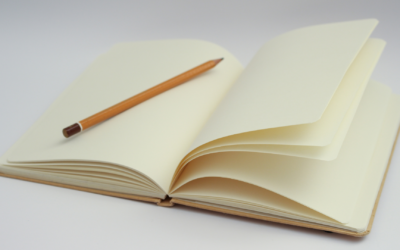1. Responsiveness
Responsive web design ensures that websites are accessible and user-friendly across different devices and screen sizes. By using CSS and HTML, web developers create flexible layouts that adjust content according to the viewing environment.
Defining Responsive Web Design
Responsive web design (RWD) is the method of designing websites to provide an optimal viewing experience, regardless of the device. Ethan Marcotte first coined the term in an article where he explained how to use fluid grids, flexible images, and media queries.
The goal is to make web pages look good on all devices, whether you’re on a phone, tablet, or desktop. This approach eliminates the need to design multiple versions of one site for different devices. You ensure that your users have a seamless experience, improving accessibility and satisfaction.
Key techniques involve:
- Using fluid grids that scale with the screen size.
- Implementing flexible images that adjust within the layout.
- Applying media queries to tweak the design for specific devices or screen sizes.
The Role of CSS and HTML
CSS (Cascading Style Sheets) and HTML (Hypertext Markup Language) play crucial roles in RWD. HTML structures the content of the web page, while CSS styles and arranges this content to be responsive.
CSS techniques include:
- Media queries: Customize the design for various screen sizes.
- Flexible layouts: Use percentages instead of fixed units to size elements.
- Responsive images: Ensure images scale correctly within their containers.
HTML techniques include:
- Semantic tags: Improve readability and accessibility.
- Viewport meta tag: Instruct the browser on how to control the page’s dimensions and scaling.
By combining these CSS and HTML methods, you can create a website that adapts gracefully to any device, providing a better user experience. This integration is essential for modern web development, making your website more accessible and usable for everyone, no matter where or how they access it.
2. Design and Layout
Designing with responsive web principles helps your site adapt to any screen size. This ensures usability and accessibility across devices, from large desktop monitors to small mobile screens.
Fluid Grids and Flexible Layouts
A fluid grid system is essential for creating responsive websites. Unlike traditional fixed grids measured in pixels, fluid grids use relative units like percentages. This allows elements to resize proportionally, maintaining the design’s integrity on different devices.
Flexbox and CSS Grid are popular choices for building these layouts. Flexbox is great for aligning items in a single direction (row or column), while CSS Grid is more powerful for two-dimensional layouts. Learning both will give you flexibility and control.
CSS properties like flex and grid-template-columns make fluid layouts easy to implement. These properties help ensure that content adjusts itself smoothly according to the screen size.
Flexible Images and Media
Flexible images and media are crucial for responsive design. Use the max-width: 100% property to make images scale down proportionally. This ensures that images don’t overflow their containers on smaller screens.
Responsive images can be achieved with the <picture> element and srcset attribute in HTML. These tags allow you to serve different images based on device capabilities and screen size. For instance:
<picture>
<source media="(min-width: 768px)" srcset="large-image.jpg">
<img src="small-image.jpg" alt="Example Image">
</picture>
Videos and other media should also be flexible. You can use CSS properties like object-fit to maintain the aspect ratio while resizing the video. This ensures that media elements look good on all device sizes.
CSS3 Media Queries
CSS3 media queries are a cornerstone of responsive web design. They allow you to apply different styles based on the device’s characteristics, such as screen width, height, or orientation.
You can write a media query to change the layout of your site for different devices. For example:
@media (max-width: 600px) {
.container {
flex-direction: column;
}
}
This CSS code makes the .container element stack its children vertically on screens smaller than 600 pixels. Media queries enable you to create custom experiences for various devices and are essential for ensuring that your design is versatile and adaptable.
Combining media queries with fluid grids and flexible images will give you a robust and responsive design.
3. Technical Aspects and Performance
Understanding the technical aspects of responsive web design is crucial for ensuring efficient resizing of websites. This includes managing breakpoints, configuring the viewport, and implementing optimization strategies for better performance.
Breakpoints and Screen Sizes
Breakpoints are specific points at which your website layout changes to offer the best possible user experience. These points are typically set based on common screen sizes such as mobile (up to 480px), tablet (481px to 768px), and desktop (769px and up).
Using breakpoints effectively allows you to tailor your layout to fit different devices. Standard breakpoints can be a good starting point, but you should also consider testing on various devices to ensure the design looks good across all screen sizes.
Viewport and Scale
The viewport is the user’s visible area of a web page. It’s essential to configure the viewport to ensure your site scales correctly on various devices. Setting the viewport with a <meta> tag in your HTML ensures your content is responsive. For example:
<meta name="viewport" content="width=device-width, initial-scale=1.0">
Using this tag helps maintain a consistent layout whether your site is viewed on a small mobile screen or a large desktop monitor.
Optimization Strategies
Performance optimization is a key aspect of responsive web design. Slow loading speeds can drive users away.
- Image Optimization: Use formats like WebP and compress images to reduce load times.
- Minifying CSS and JavaScript: Remove unnecessary characters in your code to decrease file size.
- Lazy Loading: Only load images and videos when they’re needed, rather than on the initial page load.
- Caching: Use browser caching to store files locally so your site loads faster on subsequent visits.
These strategies help ensure your website loads quickly and provides a seamless experience across all devices.
4. Adaptive vs. Responsive Design
Responsive design (RWD) creates layouts that adjust automatically to any screen size. It uses flexible grids, images, and CSS media queries to fit content according to the screen.
Adaptive design uses multiple fixed layouts. When a site loads, it picks the appropriate layout for the device’s screen size. This way, content is tailored to specific devices.
Differences
| Feature | Responsive Design | Adaptive Design |
|---|---|---|
| Layout | Fluid and flexible | Fixed and multiple |
| Adaptation method | CSS media queries | Device-specific layouts |
| Content delivery | Sends all content | Sends specific content |
| Development ease | One layout for all screens | Multiple layouts to maintain |
Flexibility
Responsive design is more flexible. It adjusts seamlessly to new devices and screen sizes. As new gadgets come out, RWD sites continue to look good without needing major changes.
Maintenance
With adaptive design, maintaining multiple layouts can be time-consuming. Each layout may need adjustments when new devices are released. This often requires more effort compared to the single, flexible layout in responsive design.
By knowing these differences, you can decide which approach fits your project best.
5. User-Centered Design Approach
User-centered design (UCD) is a method that focuses on users’ needs throughout the design process. This approach ensures that products, especially websites, are accessible and user-friendly across various devices.
Mobile-First Strategy
A mobile-first strategy is essential in UCD. You start by designing for mobile devices and then scale up to desktop versions. This ensures your site performs well on smaller screens before addressing larger ones.
By accounting for mobile constraints first, you prioritize what users need most. This improves user experience, making the interface easy to navigate on phones and tablets. Designing mobile-first also helps eliminate unnecessary elements, creating a cleaner and more focused design.
You create a solid foundation for both mobile and desktop experiences by beginning with a mobile-first approach. This way, you ensure that your site is optimized for all users.
6. Cross-Device and Browser Compatibility
Ensuring your website works well across different devices and browsers is crucial. Cross-device compatibility means your site should look and function properly on laptops, tablets, watches, and more.
To achieve this, you should:
- Test on Real Devices: Always test your design on actual laptops, tablets, and watches to see how it performs.
- Use Developer Tools: Most browsers like Chrome and Firefox have built-in developer tools. These let you switch between different device views.
Cross-browser compatibility is also important. Your website should work correctly in all major browsers like Chrome, Firefox, Safari, and Edge.
Steps to ensure this:
- Check Browser Versions: Make sure to test on the most recent versions of each browser.
- CSS and JavaScript Validation: Use tools like W3C validators to check for errors that may cause issues in different browsers.
Browser windows can have different sizes. Make sure your design adapts whether the browser window is full-screen or resized.
Consider these points:
- Fluid Grids: Use fluid grids that resize based on the browser window size.
- Flexible Media: Ensure images and videos scale smoothly within the layout.
By focusing on both cross-device and cross-browser compatibility, you ensure that your site is accessible and functional for all users.
7. Frameworks and Tools
When creating responsive web designs, using the right frameworks and tools can make the process easier and more efficient. These tools help ensure your web pages adapt seamlessly across different devices and screen sizes.
Utilizing CSS Frameworks
CSS frameworks like Bootstrap and Bulma are essential for responsive web design. They provide pre-built components and grid systems that simplify layout creation. With Bootstrap, for example, you can use its grid system to create layouts that automatically adjust based on the viewport size. This eliminates the need to write custom media queries for most layout changes.
Using frameworks also enhances consistency. You get a uniform look and feel across different pages and devices. Moreover, these frameworks include built-in support for various browsers, ensuring cross-browser compatibility.
JavaScript and Interactivity
JavaScript plays an important role in enhancing interactivity in responsive web designs. Libraries and frameworks like React, Vue.js, and Angular allow you to create dynamic content that adjusts in real-time to changes in screen size. For instance, navigation menus can collapse into a hamburger menu on smaller screens, improving user experience.
These frameworks improve performance by enabling lazy loading and other optimization techniques. They also support the creation of single-page applications that work seamlessly across devices. This ensures your interactive elements are fluid and responsive, providing a better user experience.
Harnessing these tools effectively can significantly enhance the functionality and responsiveness of your web design projects, making them more accessible and user-friendly.
8. Accessibility and Usability
Focusing on making your web design accessible and user-friendly not only helps all users but can also improve SEO and conversions. This section covers key principles to ensure your site excels in both areas.
Accessible Design for All Users
Accessible design makes your website usable for everyone, including those with disabilities. Implementing alternative text for images helps screen readers understand visual content. Use semantic HTML tags (like <header>, <footer>, and <main>) to improve readability for assistive technologies.
Another critical point is the use of proper colour contrast. Text should have sufficient contrast against the background to be easily readable. Tools like the WebAIM Contrast Checker can help verify this.
Consider keyboard navigation to ensure that all functions can be accessed without a mouse. Use ARIA landmarks and roles to provide additional context to assistive technologies. Testing your site with various browsers and devices also helps in identifying and fixing bugs that could impact accessibility.
Usability Metrics and Conversions
Usability metrics can greatly impact your site’s conversions. Tracking metrics such as bounce rate and average session duration can highlight areas where users face difficulties. A high bounce rate may indicate users are leaving because the site isn’t mobile-friendly or loads slowly.
Flexbox and media queries are essential in making layouts that adapt to different screen sizes seamlessly. This not only improves mobile usability but also helps in achieving responsive design.
Loading speed is another critical factor. Optimizing images and using efficient code practices can reduce load times. Site speed isn’t just a usability factor but also impacts SEO and conversions. The faster your site loads, the more likely users are to stay and complete desired actions, like making a purchase or filling out a form.
9. Consistency and Optimization
Implementing best practices in responsive web design involves ensuring consistent design elements across various devices and adopting effective strategies for coding and debugging. Doing so enhances user experience and improves search engine optimization (SEO).
Consistency in Design Elements
Maintaining a consistent design ensures that users have a seamless experience regardless of the device they are using. Typography, colour schemes, and navigation menus should remain uniform across the site.
Use responsive images, which adapt to different screen sizes without losing quality. Media queries can help you create layouts that work on multiple devices. Ensure that font sizes are readable on various screens by using relative units like em or rem rather than fixed units.
Ethan Marcotte, who coined the term responsive web design, emphasizes starting with a flexible grid layout. This helps keep elements proportionate no matter the screen size. Also, use fluid grids and flexible images to ensure users can interact easily with your site, whether on a mobile phone or a desktop.
Strategies for Coding and Debugging
Coding and debugging are crucial for a smooth and responsive website. Start by using media queries to define breakpoints where your design will adapt to different screen sizes. Media queries allow you to test how your site looks on various devices.
Meta tags, especially the viewport meta tag, play a significant role in responsive design. The viewport tag helps control the layout on mobile browsers and can significantly impact SEO.
Optimization is essential. Make sure your CSS is minimized and that JavaScript runs efficiently. Tools like Chrome DevTools can be utilized to debug and test the responsiveness of your website across different devices.
Creating separate stylesheets for different breakpoints can also be beneficial. This helps you manage your styles more efficiently and makes debugging easier.
Implement these practices to ensure your website is not only visually appealing but also functional across all devices.
Frequently Asked Questions
Responsive web design ensures your website is accessible and user-friendly across all devices. Learn how fluid grids, flexible images, media queries, and a mobile-first approach contribute to successful responsive design.
What are the key elements of creating a responsive website design?
Responsive web design relies on several key elements. These include fluid grids for dynamic layouts, flexible images that adjust to screen size, and media queries that tailor the design to specific devices. Each of these elements helps ensure your website functions well on any screen.
How do fluid grids contribute to responsive web design?
Fluid grids use relative units like percentages instead of fixed units like pixels. This allows your layout to adapt smoothly to different screen sizes. By ensuring that all elements resize proportionally, fluid grids provide a flexible and cohesive design.
Can you explain the importance of flexible images in responsive web design?
Flexible images scale up or down to fit their container. This prevents images from overflowing or appearing too small on various devices. Proper implementation ensures that visuals are clear and appropriate across all screen sizes, enhancing the user experience.
What role do media queries play in building responsive layouts?
Media queries enable you to apply specific styles to different devices based on characteristics like screen width. This allows you to design tailored layouts for different screen sizes, ensuring that your site looks and functions well on desktops, tablets, and smartphones.
Why is mobile-first design approach considered crucial in responsive web design?
A mobile-first approach prioritizes designing for smaller screens before scaling up to larger screens. This ensures your website is optimized for mobile users, who often represent a significant portion of your audience. It also simplifies adding more complex features for larger screens later.
How does responsive design improve website accessibility and user experience?
Responsive design makes your website accessible to a wider audience by ensuring it functions well across all devices. This improves user experience by providing a consistent and user-friendly interface, regardless of how visitors access your site. This approach also reduces the need for multiple site versions.