UX/UI Design
UX and UI design are crucial elements in creating digital products. UX focuses on the overall experience of the user, while UI emphasizes the look and feel of the interface.
Although UX (User Experience) and UI (User Interface) are distinct, they are closely related and often overlap. Good UX cannot exist without good UI, because even the best designed website can be frustrating if it looks chaotic or is difficult to navigate.
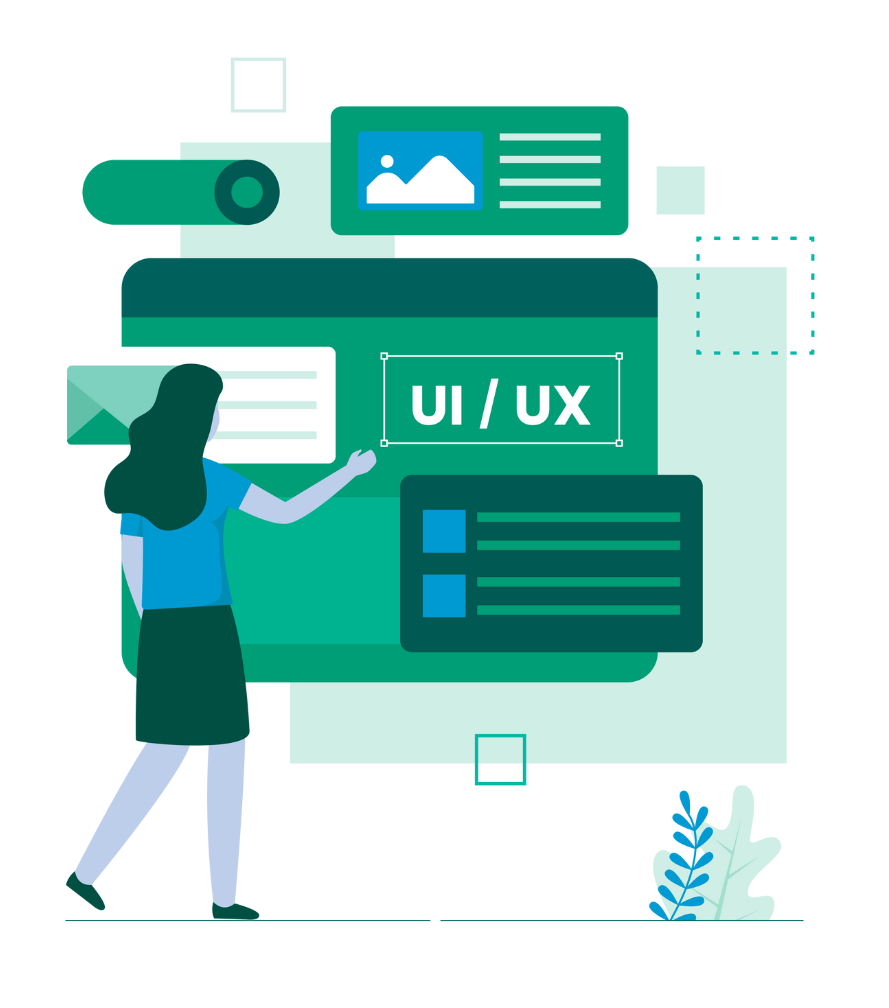
User-Centered Design
Acheiving good UX/UI focuses on putting the user at the heart of every design decision. This involves understanding users’ needs and preferences and ensuring that the final product is both accessible and user-friendly. For example:
- Encorporating empathy into the design, stepping into the users’ shoes to understand their perspective.
- Designing for accessibility ensures that products are usable by everyone and follow the Web Content Accessibility Guidelines (WCAG).
- Conduct User Testing and integrate feedback into designs and A/B testing.
Essentials of UX Design
UX Principles
Consistency and Feedback are the essential principles of good UX. Users should feel at ease navigating our products because elements behave predictably. Users need immediate responses to their actions to understand the results of their interaction.
User Research
User research is the process of collecting data about user behaviors, needs, and motivations through observation techniques, task analysis, and other feedback methodologies. This helps us gain deep insights into how our users interact with our product.
Information Architecture
Information architecture (IA) involves organizing and structuring content in a way that users can easily navigate and find what they are looking for. This includes creating clearly defined sitemaps, navigation systems, and categorization that make sense to our users.
Essentials of UI Design
Color and Typography
Color helps in guiding users’ attention and establishing emotional connections. We use color schemes consistently to maintain a cohesive look. Selecting the right color palette can also enhance readability and ensure accessibility for all users.
Typography involves choosing the right fonts and styles. This affects how information is perceived. We prioritize legibility by selecting fonts that are easy to read. Font sizes and spacing are adjusted to create a clear hierarchy of information, ensuring users can find what they need quickly.
Interactive Components
Buttons, navigation menus, and drop-down menus are crucial for user interaction. Properly designed buttons facilitate easy actions. Positioning buttons where users expect them boosts usability.
Clear and intuitive navigation helps users find their way around an app or website. Drop-down menus offer a way to access a variety of options without cluttering the interface.
Interactive elements must provide immediate feedback. This helps users understand their actions, improving user satisfaction and trust in the interface.
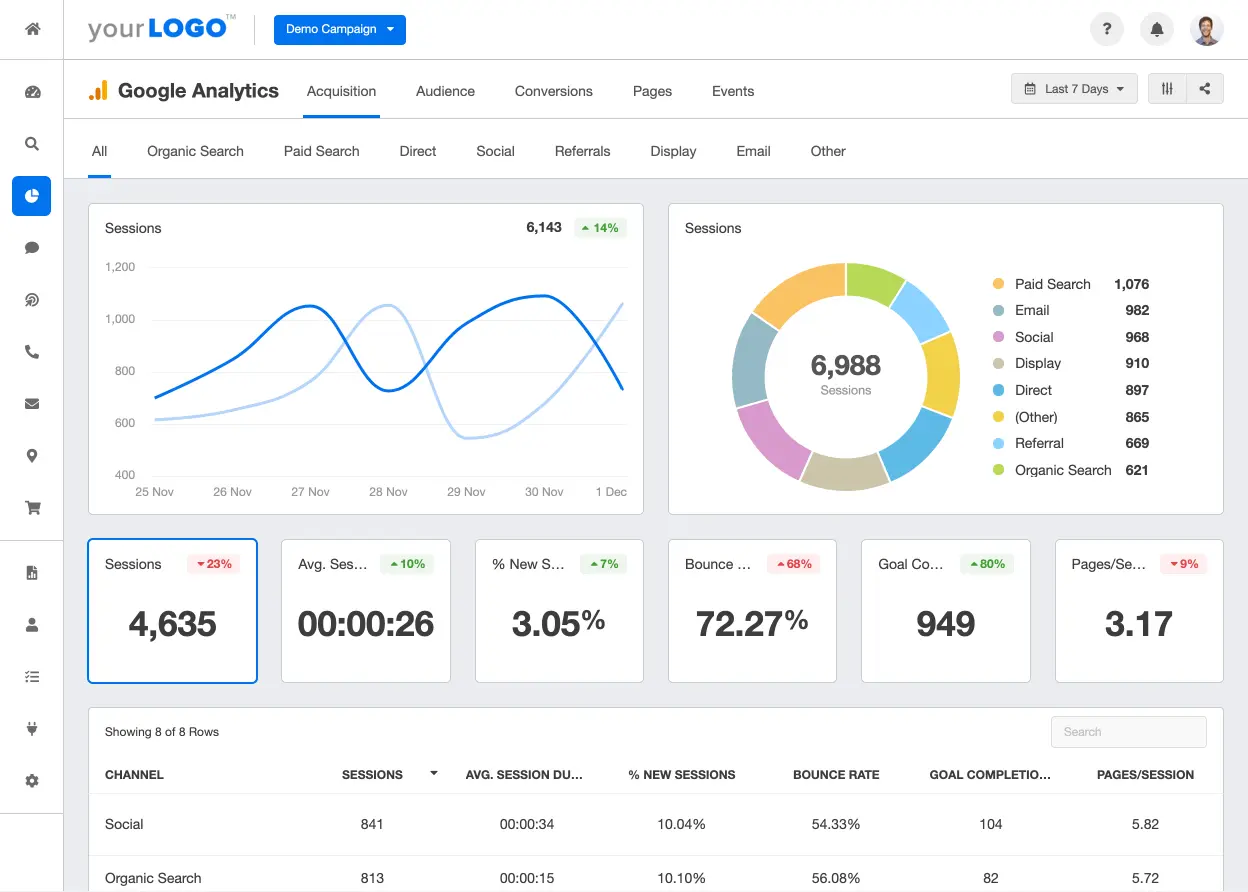
Measuring Success Through Data
We track and improve design based on metrics like:
- Usability: How easily users navigate the product.
- Engagement: The amount of time users spend interacting with the design.
- Conversion Rates: The percentage of users who complete desired actions, like making a purchase or signing up for a newsletter.
Interested in UX/UI Design Services?
Get started with us at Pivot Creative Media today. We create websites that set you apart and actually bring results.
Frequently Asked Questions
What are the key principles of good UI/UX design?
Key principles include simplicity, consistency, and feedback.
Designs should be user-centric and easily navigable.
Consistency ensures a uniform user experience, and immediate feedback helps users know their actions are recognized.
What responsibilities does a UX designer have?
A UX designer focuses on the overall experience a user has with a product or service.
Their tasks include user research, creating wireframes, and developing user personas. They work to make products functional and enjoyable to use.
How does UI design differ from UX design?
UI design is about the look and feel of a product’s interface.
While UX design focuses on the user’s journey, UI design concerns the visual and interactive aspects. UI designers work on typography, colors, and layout to make interfaces attractive and easy to use.
